Ubuntuの環境でも出ました。
環境:ubuntu 14.04 LTS
Android Studio
0.8.9 → 0.8.14にアップデート
0.8.14にアップデートしようとすると、次の警告のダイアログが出ます。
The Android SDK folder can no longer be inside the application folder .
Please move it to a different location such as your home folder.
sdkフォルダの場所が不適切なので、移動が必要しましょう、とのことです。
初期配置が、Android Studioのアプリフォルダ内になっているので、移動が必要になります。
SDKフォルダの移動し、Retryを選択
警告ダイアログをそのままの状態にし、SDKフォルダを移動します。Exitを押した時は、SDKフォルダを移動して、再度アップデートを行えば大丈夫です。
$ mv ~/app/android-studio/sdk/ ~/android_sdk/
移動したら、「Retry」を選択
更にダイアログ
Some conflicts were found in the installation area.
Please select desired solutions from the Solution column and press Proceed.
If you do not want to proceed with the update, please press Cancel.
設置場所にいくつかの競合があります。
項目を選択し「Proceed」を押してください。
アップデートを続行したくないときはキャンセルしてください。
とのことです。
今回はログファイルを消すだけのようなので、「Proceed」を押して、アップデート続行
以上でアップデート完了!
再度、Android Studioを開くと次の警告が表示されます。
SDKの移動先を選択します。
今回は、(ホームディレクトリ)/android_sdkになります。
設定確認は
File > Project Structure... > SDK Location > Android SDK location
で行えます。

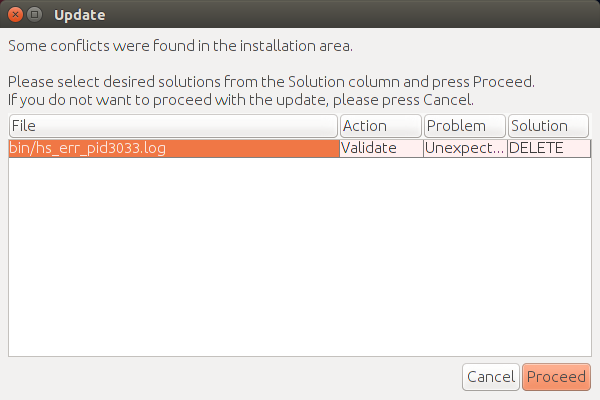
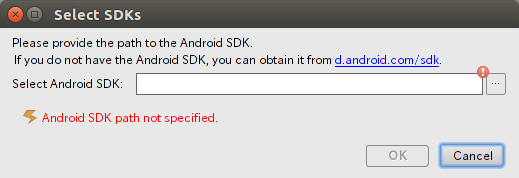
0 件のコメント:
コメントを投稿